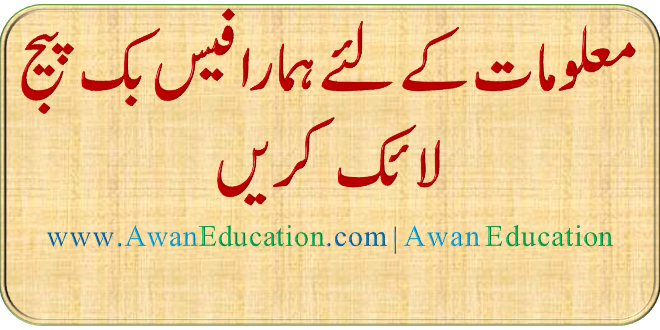AAGHI LMS PORTAL
I will elaborate AIOU Aaghi LMS Portal all information which includes what is it and how to use it. First thing first introduction to Aaghi LMS portal.
Introduction of Aaghi LMS portal for Allama Iqbal Open university
Allama Iqbal Open University AIOU just started a new portal with the name Aaghi LMS Portal for students. The main idea to introduce this LMS (Learning management system) was to manage students in educational activities. The second idea was to make things easier to process as it includes lectures assignments work and workshops.
In the current wave of covid 19 AIOU has introduced this portal for AIOU students for online study.
How to use Aaghi Portal for AIOU
You must be wondering what is the process of using the Aaghi LMS portal than no issue at all we are here to help. You need to make sure that you have an LMS login if not then have a look at the below heading.
LMS Aaghi Login Information
You will have this information at your registered number from AIOU. If something like that is not happening then no need to worry about it. You need to contact your regional campuses for login information.
Open Aaghi LMS Portal Process
Click here and we will lead you to the aaghi LMS login page where you can have all these services.
Submit AIOU Assignments online Asghi LMS
The submission process is very easy and straight, first of all, you need your LMS login to start the process of uploading
The Assignments submission is very easy but if you don’t have your login it can give you hard time, no worry about that at all follow our above guide. Once you are done with that click or hover on the course button on the main menu. Once you see enrolled courses click on them to see your first and second assignment upload button. Click any of them to start uploading, first of all, click the upload button next click on the file selection button, and finally click submit. Then you have to click on the save button, your assignment will be uploaded.
Workshop schedule check online AIOU
The workshop schedule checking process is very simple and will be handy if you have your login and the necessary tools. I mean login and working link of course. Once you logged in you need to click on the courses button located in the main menu. On the next page, you will have all your enrollments and workshop codes click any of them to see your workshop schedules.
Assignments Marks check online Aagghi LMS Portal
You can check AIOU assignments marks online at aaghi LMS portal. To check all your marks click on your profile after you logged in, of course, you need to click the marking list of all courses with marks will appear.
For More Updates Get in Touch
AwanEducation YouTube AwanEducation Instagram AwanEducation Facebook AwanEducation Linkedin AwanEducation Twitter AwanEducation Pinterest